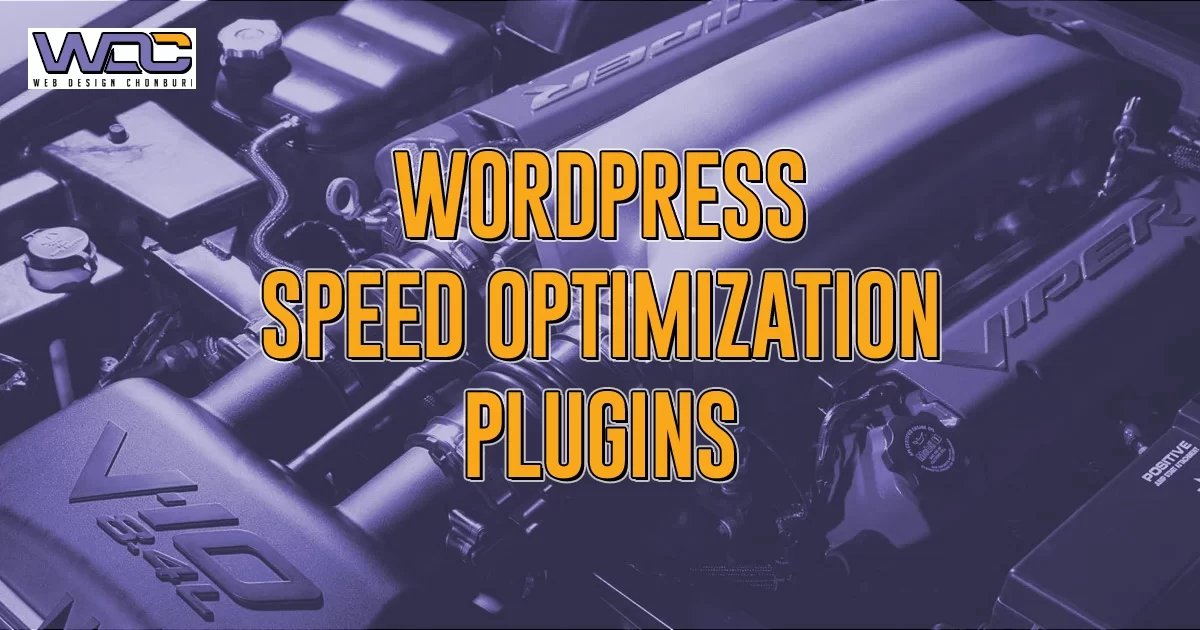What is a Google business profile
July 15, 2022WordPress speed optimization
8 WordPress speed optimization plugins for super fast page loading time. Or have your website accelerated by Web Design Chonburi.
In the wilderness of the Internet, competition can be fierce. That's why it's important to stand out.
A quick way to do this is to improve the performance of your website through WordPress speed optimization.
To keep the speed up, we will cover the following topics in this article:
How important is WordPress speed optimization for your website
Why is your website loading slowly?
WordPress speed optimization precautions
The best WordPress speed optimization plugins for a super fast page load time:
How important is WordPress speed optimization for your website?
A good reason to have your page load time in order is because you want to make a good first impression.
Because the moment a visitor lands on your website, they immediately judge whether your website is trustworthy. If the page load time is too long, they will leave it immediately and probably never return.
A website that loads slowly will have decreased user satisfaction and an increased bounce rate. Both can contribute to loss of revenue.
Moreover, having reduced user experience can cause your website to rank lower in the search engines. In addition, since 2010, the speed of WordPress pages has become a Google ranking factor, which applies to both desktop and mobile pages.
Fortunately, all this is easily solved with some good WordPress speed optimization plugins. However, there are still a number of other steps you need to take, before you get into this. We'll tell you more about this later.
"Be critical when installing plugins. And only install the plugins that you are sure are well-developed and that you really need."
Speed test tools
If you have no idea how fast your website functions, then this is easy to test by means of a speed test tool.
These tools give you a base value that you can use to start optimizing. Keep in mind that if the website loads quickly on your own computer, it does not mean that this is also the case for the visitors of your website.
The loading time of your website can be influenced by, among other things:
- The physical location
- Internet connection speeds
- Whether a cached version of the website is being used.
A number of speed test tools that you can use to get an accurate overview of your website performance are: GTMetrix, Pingdom and Google pagespeed insights.
Below is an example of what the speed results look like when you run the test via GTMetrix:
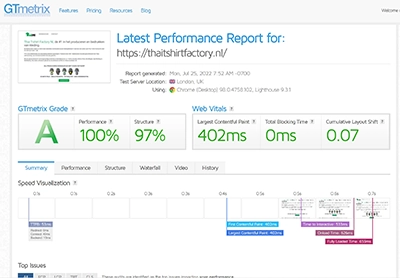
A good loading time is under 2 seconds. Of course, a shorter loading time is even better.
The website in the picture, www.thaitshirtfactory.nl is optimized by Web Design Chonburi and got almost a 100% speed test score.
Why is your website loading slowly?
A lot of different factors can affect the performance of your website.
Once you've run your website through one of the speed tests above, you'll then see a list of improvements you can make. Don't get overwhelmed by all the technical information these reports contain because the solution is not very difficult.

A good WordPress plugin can help you a lot, although it is also important to have a number of other factors in order.
Below you will find a number of important factors that can contribute to a slow loading time:
- Your web host.
A good web host can ensure that the speed of your website is drastically improved. Also, a good web host will provide high quality server hardware and software to get the best out of your website. - Your theme.
The WordPress theme you use should be lightweight, fast and pretty minimal. The bigger the theme, the harder it becomes to optimize your website. - The size of your website.
Of course, large websites can also load quickly, but this will always be accompanied by the right kind of hosting plans. In addition, additional optimization steps must be taken to reduce the overall size of your website. Furthermore, the smaller the website, the easier the optimization. - Choice of plugins.
Plugins should only be installed for indispensable functions. Using too many complex, inactive or not updated plugins will slow down your website.
Of course there are more factors that can influence the speed of your website. But if you get the four factors above in order, you can already significantly improve the speed of your WordPress website.
WordPress Speed Optimization Precautions
Just like building a house, it is important that the foundation is solid. The same goes for optimizing your WordPress website.
Therefore, before jumping to the list of plugins, read the things below.
Invest in a good quality web host
A well-optimized website stands or falls with the right web host. Even if you use a lightweight theme with all the right plugins, your website will still have trouble achieving fast loading times. Without the right web host, you are nowhere.
It can be tempting to opt for a cheap shared host, but once your website gets out of its early stages and you want to upgrade it, you can run into problems again.
We recommend Hostinger, in our opinion the best hosting provider in the industry.
Choose a lightweight theme
As mentioned before, your website will be faster if you use a lightweight theme. However, there are literally thousands of themes to choose from, which makes choosing one more difficult.
To find a good lightweight theme, you can pay attention to the following things:
-The number of quality reviews
-A streamlined codebase without too many bundled features
-A reliable support team (or track record of quality support)
We recommend the Be-theme, because it has many settings for customization without compromising on speed and performance.
Use a CDN
CDN stands for Content Delivery Network and can help you with the speed optimization of your website. In fact, the purpose of a CDN is to load websites or parts of them quickly and efficiently.
When you visit a web page, all kinds of routes are taken to retrieve the data (text, images, etc.). A shorter route results in a faster loading time. A CDN makes a 1 to 1 copy of the website and then places it on all of its servers. When visiting anywhere in the world, the website is retrieved via the shortest route and therefore has the fastest loading time.
With the use of a CDN you can improve the performance of your website relatively easily. Nowadays, most hosts offer CDN integration.
The 8 Best WordPress Speed Optimization Plugins for Super Fast Page Load Time
If you want to expand your WordPress optimization even further, you can use the many different WordPress speed optimization plugins.
You don't have to use them all, of course. Therefore, look for the plugins who are the most necessary.

Lightspeed is free and one of the most user-friendly speed optimization plugins out there. Where other speed optimization plugins give an overload of unnecessary complicated options, Lightspeed is very easy to use.
In case the servers of your hosting provider are optimized for the Lightspeed plugin, your website even achieves a faster speed.
Web Design Chonburi only uses servers based on the Lightspeed technology to archive the fastest results..
Founded in 2017, Lightspeed is known for its robust service that is supported by a dedicated team.
Lightspeed includes the following features, among others:
Easy installation.
Cache is pre-loaded to improve search engine indexes
Keeping static CSS, Javascript and HTML files together.
Lazy load Image option
Includes CDN integration.
Integrates with Lightspeed servers
It's hard to find such a versatile user-friendly plugin as this one. If you want to optimize your WordPress website without any hassle, then this plugin is for you.

Perfmatters helps you make a lot of smaller performance improvements to your site that can further reduce the number of HTTP requests and the page size of your site.
In addition to simply disabling things like:
WordPress Heartbeat API
Post revisions
emojis
Inclusions
Dash icons
etc.
Perfmatters includes a script manager for selectively disabling scripts/plugins on specific content (same as Asset CleanUp). Some plugins will load on your entire site even if they are not being used.
By selectively disabling plugins you reduce page size and make them load faster. There is also a Regex option to better control where plugins are loaded.
For example, Gravity forms is notorious for loading on every single page on your site. With Perfmatters, you can make sure it only loads on the contact page.
Shortpixel is one of the best plugins you can use when you want to optimize your images. Depending on the number of images you use, your website can become slower. Shortpixel makes sure that this is prevented and keeps your load time in order.
The advantage of using Shortpixel is also that you can optimize an unlimited number of MBs for a small monthly fee. In addition, they offer support at all times to ensure that you can get the most out of the plugin.
When you decide to make your website at Web Design Chonburi you don't need any image optimize plugin, because we optimize all images manually with photoshop to archive the best results.

Cloudfare CDN is the most widely used CDN. This plugin is free and convenient to use when your web host does not have an integrated CDN. Also read our Cloudflare CDN guide.
However, a CDN like Cloudflare also offers additional benefits:
-It protects you against DDoS attacks
-It includes a shared SSL certificate for enhanced security and reliability
-It includes an integrated Firewall
By increasing the security of your website, you also ensure that its performance is not affected.
Cloudfare CDN also has an in-depth FAQ and customer service. In addition, they are a very active community that is more than willing to help you out with any problems.

Flying Pages loads pages before the user clicks on them, making them load instantly.
It is also intelligent enough to ensure that preloading the pages does not crash or slow your server. It also includes a number of other features:
-It detects links in the viewport
-It loads pages before the mouse pointer clicks a link
-It looks at the number of preloads per second
-It stops the preload when the server is too busy
-It understands the user's preferences
-In addition to all these features, another advantage is that it supports WooCommerce and is a free to install plugin.

WP Fastest Cache lives up to its name on multiple fronts. It not only makes your website lightning fast, but is also super quick to install.
WP Fastest Cache strikes the perfect balance between being user-friendly and having different features. It also includes CDN support and advanced caching.
After you install the plugin, you will get several sheets where you can check all kinds of features that you would like to set up. Then you can activate WP Fastest Cache with 1 press of a button and let it do its job.
The free version will probably be sufficient. But if it is not enough, you can always use the premium version, for which you will have to pay. (The premium version is also free when you decide to make your website at Web Design Chonburi.)

W3 Total Cache is another favorite all-in-one WordPress speed optimization plugin from our list. It has over 2900 five-star reviews in the WordPress plugin library. Users love it!
W3 Total Cache, fortunately, can do much more than just "Cache". It includes various features like:
-Browser, database and object caching
-Javascript, CSS, post and page optimization
-Integration with a CDN for better performance
-Support for mobile page caching
-Support for Google AMP and SSL
Despite the many features that W3 Total Cache includes, it is a bit trickier to set it all up. Therefore, expect it to take you some time before you know all the ins and outs of this plugin.
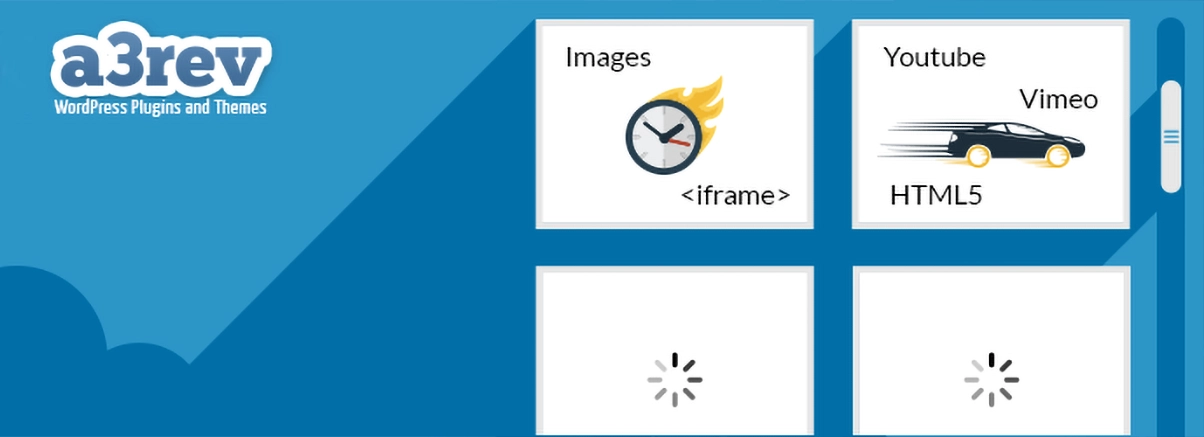
a3 Lazy Load is yet another kind of WordPress speed optimization plugin for your images.
This plugin can help you improve your loading times if you have a website with a lot of content. It ensures that images and other media are only loaded when they are present on your screen.
If a large portion of your visitors come in through the mobile website, you will see a lot of improvement from this.
Also, the a3 Lazy Load gives you the ability to choose different loading effects. And finally, it also includes WooCommerce support for eCommerce store owners. Super handy if you work with this.
Our recommendation
Of course, choosing the right plugin is always difficult because there are so many different ones. It is also very personal because everyone finds something else more pleasant to work with.
We mainly work with Lightspeed and Perfmatters.
In this, the Lightspeed plugin gives us advantages that the servers of hostinger runs on lightspeed and therefore making the Lightspeed plugin a no-brainer. We're using Perfmatters to optimize all pages individually to achieve the best test result on GTMetrix, Pingdom and Google pagespeed insights.
If you are interested in WordPress speed optimization but can't figure it out? Do not hesitate and email us: [email protected]
We are happy to help you without obligation!